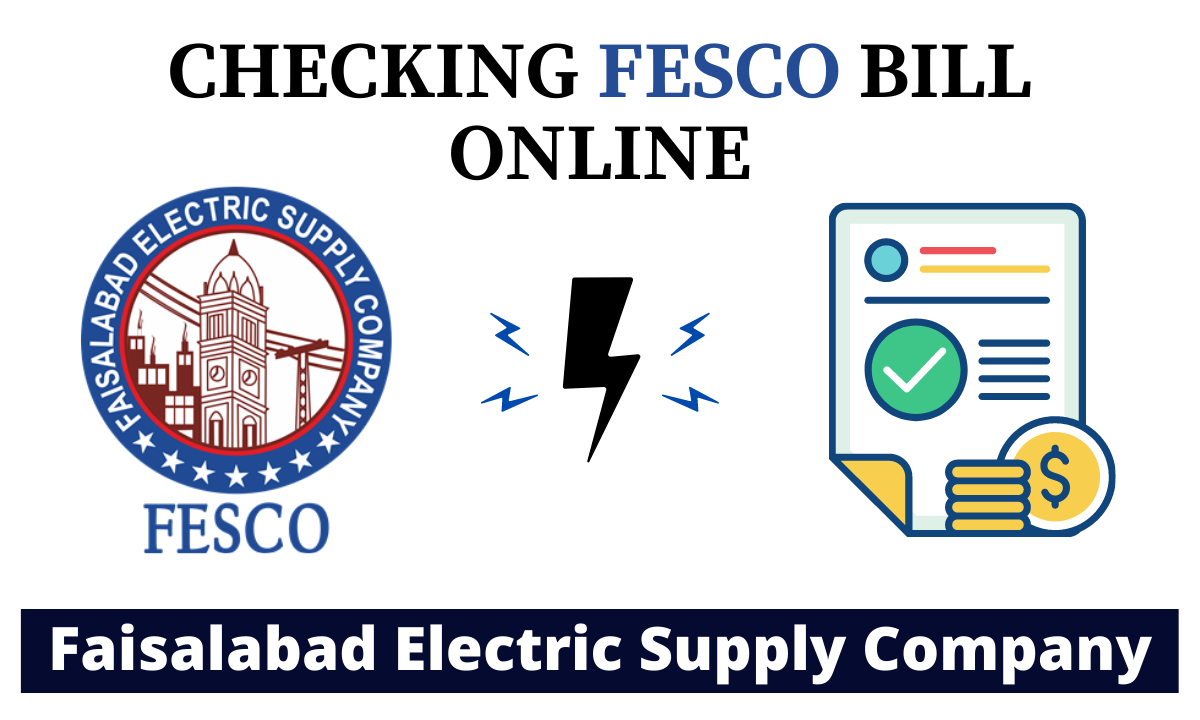FESCO (Faisalabad Electric Supply Company) was established in 1998 and licensed by NEPRA under the (NEPRA 1997 Act). It ranks as the best electricity supplier in Pakistan. Estimates show more than 4.62 million active FESCO customers, while the consumer range is about 26 million. FESCO generates electricity through the water process is also named Hydroelectric Power.
List of cities FESCO provide its services:
- Faisalabad
- Sargodha
- Mianwali
- Khushab
- Jhang
- Bhakkar
- Toba Tek Singh
- Chiniot
FESCO Online Bill Check
In most homes, people arrange their budgets to pay for child fees, grocery and utility bills. Then, as the month starts, everyone is waiting for the utility bills to adjust their pockets accordingly. But it would be helpful if you know the due amount even before the distributor arrives at your doorstep.
There are fours ways to access your monthly statements:
- Getting your electricity bill at your door (traditional method).
- Get your electricity bill through email.
- The third way is to receive via SMS on a registered mobile number.
- Finally, check the electric invoices online at their official website.
Here’s how to check your FESCO bill online by using your mobile or laptop:
- Open Chrome, Edge, or any Web browser.
- Click on the link.
- Enter 14 digits in the cell.
- Click on “Search”.
- Bill appears on the screen.
- Take a screenshot or download it.
Duplicate Bill — FESCO EBills
It is vital to maintain a record of the previous bill, but if you lose it, don’t worry. You can make a duplicate copy of your invoice without going to the local offices. Just follow the steps:
- Open the Web browser.
- Click on the link.
- Enter 14 digits in the cell.
- Click on “Search”.
- Bill appears on the screen.
- Download it for your convenience.
FESCO Previous Month EBills
The process is similar for the previous month bill checking as for duplicate and original. Follow the above procedure to get an old bill copy.
FESCO SMS Alerts
Every month FESCO updates its registered customer about the due payments. So the user doesn’t have to check themselves if you are looking how to On SMS Alerts follow the procedure:
- Go to the Official Website or open the link.
- Click On SMS Alerts.
- Fill the Personal Information Form
- Register yourself for SMS Alerts.
FESCO Offices
How to pay my FESCO Bill Online?
Online payments make life easier; it is accessible for anyone to do transactions by using their mobiles. You can also pay your bills using these methods.
5 Ways to Pay FESCO Bill Online & Offline
If you don’t pay the bill before the due date, the bill comes up with a fine next month. So that’s why it is necessary to pay as soon. But if you don’t want to wait for hours in the long ques of Bank. There are various ways to do it in seconds. Some of them are in the following:
JazzCash

- Open the JazzCash App
- Select “Bill Payments.”
- Enter your “Reference Number.”
- Type your MPIN to Pay.
EasyPaisa

- Open the EasyPaisaAppSelect “Bill Payments.”
- Enter your “Reference Number.”
- Click on “Confirm” to Pay.
Mobile Banking Apps
- Type your Credentials to log in.
- Select Utility Bill & then Electricity Provide (FESCO).
- Type 14 digit number.
- Click on “Pay Now.”
NADRA E-Sahulat Points (Offline)
- Visit nearest E-Sahulat Point.
- Give the Bill & CASH.
- Get the Stamped Bill Version.
Pakistan Post Offices (Offline)
- Visit nearest Post Office.
- Give the Bill to Cashier.
- Get your paid Stamped Bill.
Fesco tariffs:
Tariffs rates for domestic connection in the year 2021:
FESCO Contacts
PTCL Number: +92 (41) 9220184 or +92 (41) 9220229
Fax: +92 (41) 9220233
UAN # 080066554
If you’re curious to know about Mepco Bills Online Guide too for your friend or relative then consider reading this article!
FAQ
How to check FESCO Bill Online?
- First, enter your 14 digit number.
- Then Click on “Search”.
- Get your Digital Copy of the Bill.
How can I pay FESCO Bill without JazzCash/EasyPaisa Mobile App?
- Dial *786# on the dial pad. Select “Bill Payment.
- Choose Electric Company (FESCO).
- Type 14 Digit “Reference Number.
- Enter your MPIN to Pay.
- You’ll receive a confirmation SMS.
How can I get a duplicate Fesco bill?
Getting a duplicate bill is the same process as generating an original. You have to open the website, enter the R.N and click on submit.
Which areas fall under FESCO services?
Here are the names of cities under FESCO coverage: Faisalabad, Sargodha, Mianwali, Khushab, Jhang, Bhakkar, Toba Tek Singh, Chiniot.
How to find my FESCO Bill Reference Number?
Locating a 14 digit reference number is so easy. Take your printed bill; at the top left corner, you’ll see the 14 numbers.
How to apply for Bill correction?
You can visit your nearest FESCO office and present your bill & tell them the case.