Getting E-Certificate is a quite simple process once you complete your course. All you have to Go to LMS and follow the procedure mention below:
How to Download E-Certificate from Digiskills
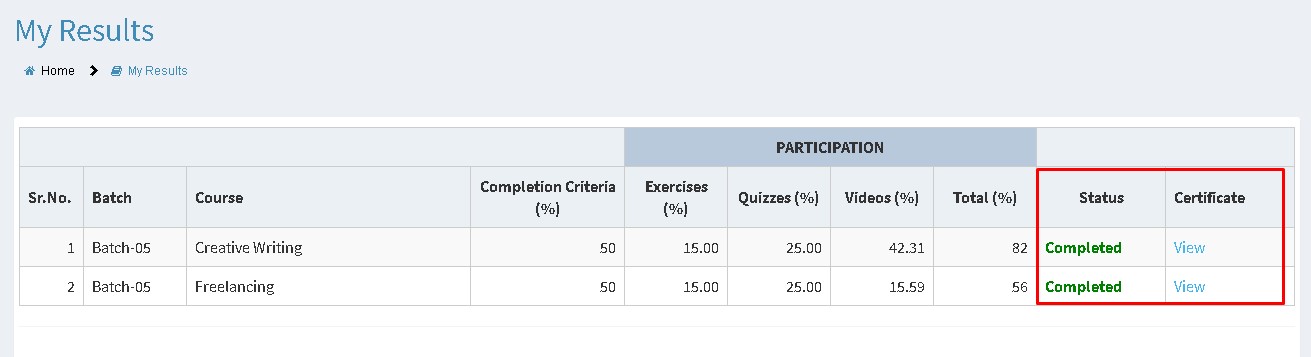
- Click on the My Results button below the Trainee Services section.
- Now click on the View option of completed lectures, you’ll redirect to the e-certificate.
- Download and Print if you want the hard copy of the certificate.

Verifying Certificate

- Open the link Verify Certificate
- Enter your certificate number.
- Click Verify Button.
- Congratulations🎉. You’re now a certified DigiSkills Trainee.
- Next, if you wish to know how to delete the LMS account consider reading this article.

