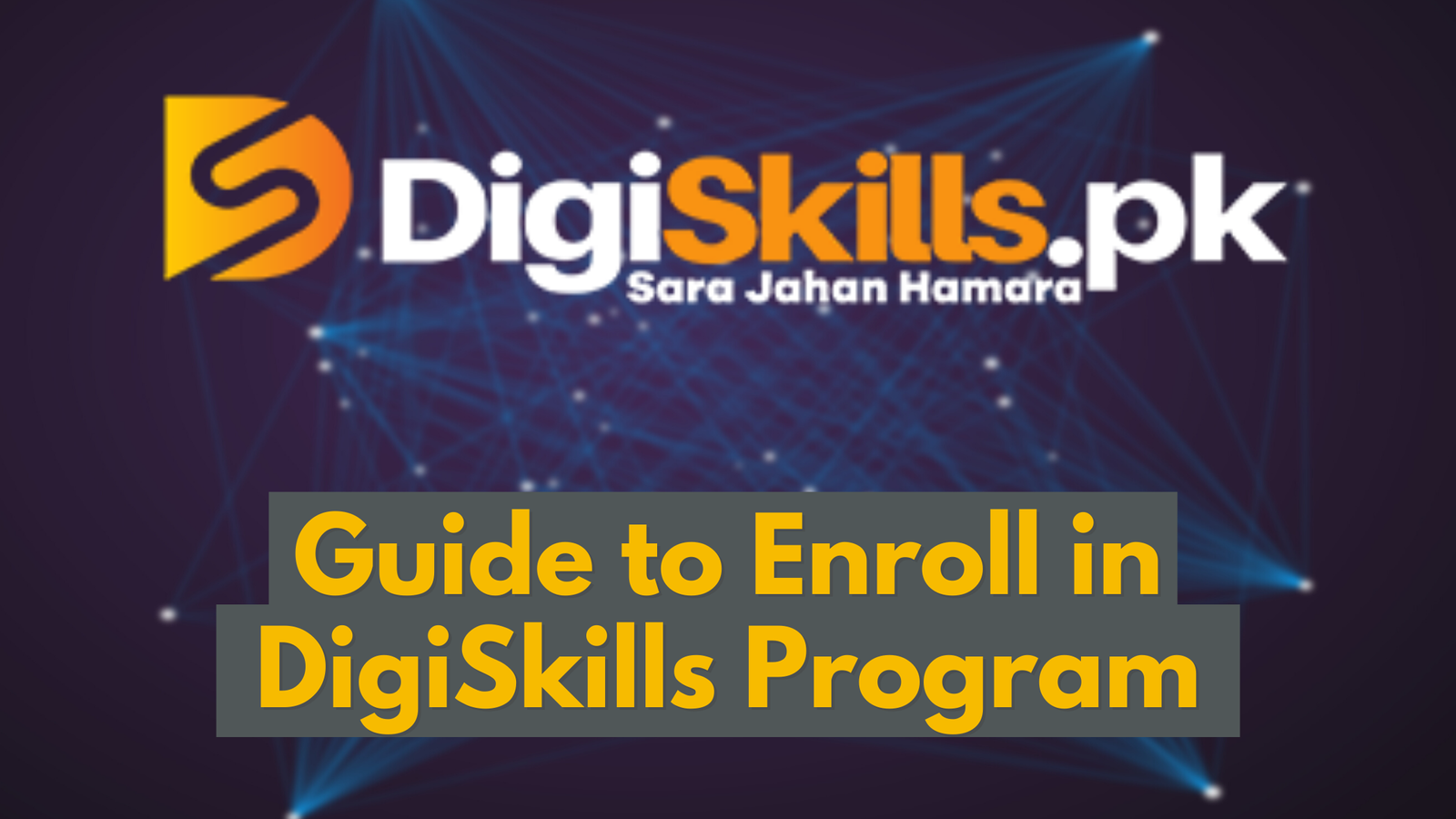Digiskills is one of the best platforms to learn online. Since 2018 more than 2millions students got training and earning decent money. As the primary aim of Digiskills is to provide students with skills training through their online sessions.
Many students are willing to join the Batch. But have no idea about the joining procedure. That’s why in this article, we simplified the steps to enroll in the upcoming Batch.
Signing up:
Follow these steps in order:

- Open official website DigiSkills
- Create an Account by providing entering your Name, Email & setting up a strong password.
- Then Submit after entering basic details.
- Your account is created in a couple of seconds & you’ll receive a confirmation email.
You can see the demo in the picture below:

- Now open Digiskills website again.
- And type your email & password to access the dashboard.
Filling Form
Personal Details:
- After logging in, fill out the form with your personal information, including CNIC number, Date of Birth, Country, postal address, etc.

Qualification or Experience:

- Here you have to fill out about your Education & Current Employment Status (if any).
- Also, add plans you want to achieve.
Thirdly you’ll be asked about basic interests like:
- Why do you want to join?
- What would you like to learn?
- Are you familiar with freelancing?
Enrolling Courses in DigiSkills:
Finally, you can choose the courses you’re willing to learn.
You can only select up to 2 courses in 1 Batch.
I hope after the simple joining procedure, you’re able to submit the form. Or if you’re confused about which course suits you. Check the training list below:
Currently, DigiSkills offering 10 types of courses:
- Digital Marketing
- SEO
- WordPress (CMS)
- Graphic Designing
- AutoCAD
- Freelancing
- E-commerce
- Digital Literacy
- Creative Writing
- QuickBooks