Proper sitting posture is crucial for maintaining good health and preventing back pain. This is especially important for gamers who spend long hours sitting in front of a screen. In this article, we will discuss the key areas that you need to focus on to maintain proper sitting posture in a gaming chair.
Why Proper Sitting Posture in a Gaming Chair is Important
Sitting for long periods in a gaming chair can lead to poor posture and back pain. Poor posture can lead to several health problems, including chronic back pain, neck pain, and shoulder pain. Maintaining proper sitting posture can help prevent these health problems and improve your overall well-being.

Gaming and Ergonomic Chair Sitting Quickstart
There are two types of chairs that are commonly used for gaming and office work: gaming chairs and ergonomic office chairs. Gaming chairs are designed to look stylish and provide comfort during long gaming sessions, while ergonomic office chairs are designed to provide comfort and support during long hours of office work.
To sit properly in a gaming or office chair, you need to set up the chair in a way that supports your spine’s natural curves. This means adjusting the chair’s height, armrests, and backrest to match your body’s dimensions.
Adjusting Your Chair’s Key Settings
To maintain proper sitting posture, you need to adjust your gaming or office chair’s key settings. These include the seat height, armrests, and backrest.
Seat Height
Adjust the seat height so that your feet are flat on the floor, and your knees are at a 90-degree angle. This will help to maintain good blood circulation and reduce pressure on your lower back.
Armrests
Adjust the armrests so that your shoulders are relaxed, and your arms are at a 90-degree angle. This will help to reduce tension in your neck and shoulders.
Backrest
Adjust the backrest to support your lower back’s natural curve. This will help to reduce pressure on your spine and prevent back pain.
Neutral Sitting Posture Fundamentals
The neutral sitting posture technique involves sitting in a way that maintains the natural curves of your spine. Follow these steps to achieve the correct posture:
- Keep your feet flat on the floor
- Tuck your hips deep into the seat
- Apply lumbar support
- Keep your shoulders relaxed
- Keep your head level
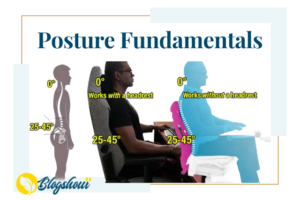
Maintaining a neutral sitting posture can help prevent back pain and improve your overall well-being.
Proper Chair Settings Matter
The proper chair settings are crucial for maintaining good posture and preventing back pain. When selecting a gaming or office chair, look for the following features:
- Adjustable seat height
- Adjustable armrests
- Adjustable backrest
- Lumbar support
- Recline and tilting functionality
Choosing a chair with these features can help to reduce tension in your neck, shoulders, and back, and improve your sitting posture.
Neutral Posture Wellness Benefits
Maintaining a neutral sitting posture can provide several physical and mental health benefits, including:
- Improved breathing
- Improved blood circulation
- Reduced muscle tension
- Reduced stress and anxiety
- Improved concentration and productivity
By maintaining a neutral sitting posture, you can improve your overall well-being and prevent health problems from Bad Posture.
Best Lumbar Support Types
Lumbar support is an essential feature of gaming and office chairs. There are three types of lumbar support:
- Adjustable lumbar support
- Fixed lumbar support
- Dynamic lumbar support
Choose the type of lumbar support that works best for your needs and
Fixed lumbar support
This type of support is built into the chair and cannot be adjusted. While it may work well for some people, others may find it uncomfortable or ineffective.
Adjustable lumbar support
This type of support can be adjusted to fit your individual needs. It typically consists of a small cushion or pillow that can be moved up or down to support the lower back.
Dynamic lumbar support
This type of support is designed to adjust automatically as you move in the chair. It typically consists of a flexible mesh material that conforms to your back and provides support where you need it most.
When selecting a chair with lumbar support, it’s important to consider your individual needs and preferences. If you have a history of back pain or a pre-existing condition, you may benefit from a chair with adjustable or dynamic lumbar support.
If you’re looking for more information on the best chairs for back pain sufferers, check out our Guide on the Best Chair for Back Pain Sufferers. By incorporating proper posture techniques into your gaming or office chair routine, you can reduce the risk of back pain and discomfort, and improve your overall health and well-being.
Recline and Tilting Functionality
In addition to lumbar support, the recline and tilting functionality of a gaming or office chair can also play a key role in maintaining proper posture.
The ability to recline the backrest of the chair can help to reduce pressure on the lower back and improve circulation. It can also make it easier to maintain a neutral sitting posture for extended periods of time.
Tilting functionality, which allows the seat to tilt forward or backward, can also be beneficial for posture. When the seat is tilted forward, it encourages a more upright posture and reduces pressure on the thighs. When the seat is tilted backward, it can help to reduce pressure on the lower back and encourage a more relaxed posture.
When selecting a gaming or office chair, look for one with a range of recline and tilting options to help you maintain proper posture throughout the day.
Conclusion
Maintaining proper posture while sitting in a gaming or office chair is crucial for reducing the risk of back pain and improving overall health and well-being. By following the tips and techniques outlined in this article, you can improve your posture and reduce the risk of long-term health problems.
Remember to adjust your chair’s key settings, apply the neutral sitting posture technique, and select a chair with proper lumbar support and recline and tilting functionality. With the right tools and techniques, you can maintain proper posture and stay comfortable and healthy while gaming or working at your desk.
Take the first step towards better posture today by applying the tips and techniques outlined in this article. Your back will thank you for it!
FAQS
Q: What is a gaming chair and why is it important to sit properly in it while playing games?
A: A gaming chair is a specialized chair designed for people who spend a lot of time playing video games. It provides proper support and comfort to the body, particularly the back, neck, and arms. Proper sitting posture is important to avoid discomfort and pain, prevent injuries, and improve gaming performance.
Q: How should I properly sit in a gaming chair?
A: To properly sit in a gaming chair, you should first adjust the chair’s height so that your feet are flat on the ground and your knees are at a 90-degree angle. Next, adjust the backrest to support your lower back and recline it slightly to a comfortable angle. Keep your shoulders relaxed and your elbows close to your body, and adjust the armrests to a height that supports your forearms. Finally, sit upright with your head facing forward and your eyes level with the screen.
Q: How can I maintain good posture while gaming in a chair?
A: To maintain good posture while gaming in a chair, avoid slouching or leaning forward. Keep your back straight and your shoulders relaxed. Avoid crossing your legs, as this can cause hip and back strain. Instead, keep your feet flat on the ground and your knees at a 90-degree angle. Take breaks every 30 minutes to stretch and move around to avoid stiffness.
Q: Are there any additional tips for sitting properly in a gaming chair?
A: Yes, there are a few additional tips for sitting properly in a gaming chair. First, make sure the chair is adjusted to your body size and shape to provide the best support. Second, consider using a lumbar pillow or cushion to provide additional support to your lower back. Third, avoid sitting in a chair for long periods without taking breaks. Finally, adjust the chair’s recline angle and armrests as needed to ensure maximum comfort and support.
Q: Can sitting improperly in a gaming chair cause health problems?
A: Yes, sitting improperly in a gaming chair can cause a variety of health problems, including back pain, neck pain, shoulder pain, hip and knee strain, and poor posture. Prolonged sitting can also increase the risk of obesity, diabetes, heart disease, and other health problems. Therefore, it is important to sit properly in a gaming chair to prevent these issues and maintain good health.
Conclusion
The advent of gaming chairs has sparked a flurry of activity in the gaming sector, which was previously focused solely on the components of a computer specifically built for gaming and the characteristics of video game consoles.
Gamer chairs are among the first pieces of furniture to become widely popular among those who are most enthusiastic about a certain game. If you already have a gaming chair, make sure you know how to use it properly before you start playing. It’s possible that your seating position is incorrect!

