If you have a Shopify store, your goal is to get more people to visit and buy from it. One of the best ways to do that is by ranking on Google. But what does “ranking on Google” really mean?
When someone searches for something on Google, they usually click one of the first few links they see. Ranking on Google means your store shows up higher in those search results. The better your rank, the more people will find your store without you having to pay for ads.
For Shopify store owners like you, Google ranking is very important. It helps bring in visitors who are already looking for what you sell. These visitors are more likely to buy because they searched with a purpose. If your store doesn’t show up on the first page, it’s harder for people to find you. That means fewer clicks, fewer sales, and slower growth.
This guide will show you how to rank your Shopify store on Google. You’ll learn how search engines work, how to use the right keywords, how to fix problems on your site, and how to create content that Google likes. Everything is explained in simple steps so you can start improving your store today, even if you’re new to SEO.
Understand How Google SEO Works
Before you can start ranking your Shopify store on Google, you need to understand how Google search works. SEO, which means search engine optimization, is the Digital Marketing process of helping your website appear higher in Google search results. Google looks at many things to decide which websites should show up on top. These things include your keywords, your content, and the technical setup of your website.
When someone types something in Google, like “best wireless earbuds,” the search engine looks for pages that match that topic. If your Shopify store has a product page or blog post with the right keywords, useful content, and a clean structure, Google is more likely to show it to people. It also checks how fast your website loads, how easy it is to use on a phone, and if your site is safe and secure.
You should also understand the difference between paid and organic traffic. Paid traffic comes from ads that you pay for. You can run Google Ads to appear at the top of search results. But once you stop paying, the traffic stops. Organic traffic comes from people who click your website in the normal search results, without any ad. This kind of traffic is free and keeps coming if you keep your SEO strong. That’s why many store owners focus on SEO — it’s more stable and cost-effective in the long run.
Shopify SEO has some small differences from other platforms. Shopify is made for e-commerce, which means it automatically creates pages for products, collections, and blogs. But sometimes, it also creates duplicate pages or adds extra code that can slow down your site. You need to learn how to work around these small issues. Also, the way you set up URLs and edit meta tags in Shopify is different from platforms like WordPress. Once you understand how Shopify works with SEO, you can use it to your advantage and improve your store’s visibility on Google.
How to Rank Your Shopify Store on Google | 8 Tested Strategies
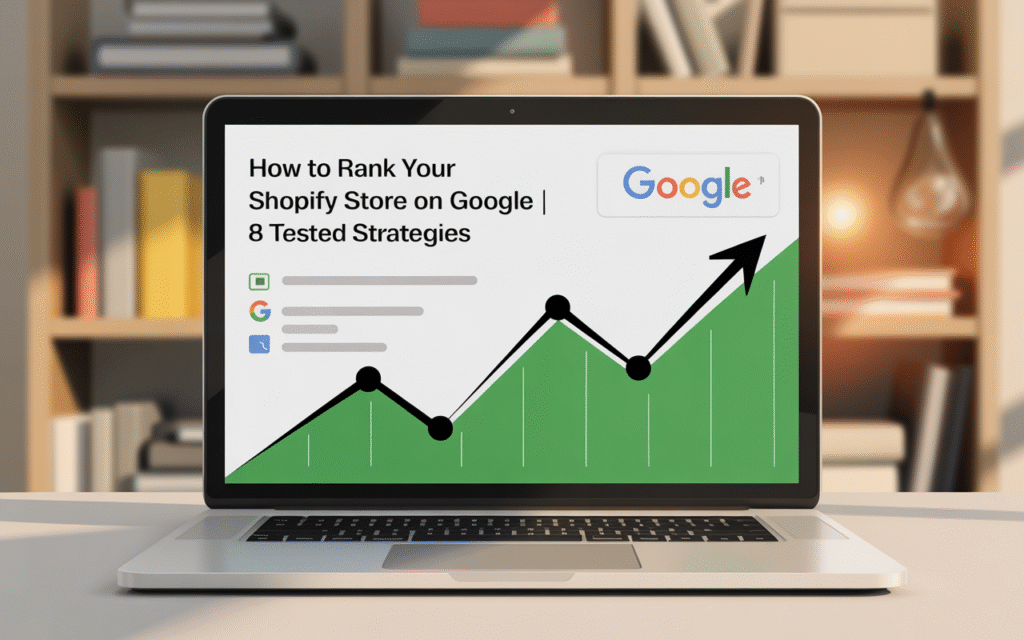
1. Keyword Research for Shopify Products and Pages
If you want your Shopify store to rank higher on Google, you must start with keyword research. Keywords are the words or phrases people type into Google when they are searching for something. Your job is to find out what your target customers are searching for and use those keywords on your store pages.
To find the right keywords, think like your customer. Ask yourself, what would someone type if they were looking for your product? For example, if you sell handmade soap, they might search for “organic lavender soap” or “natural soap for dry skin.” These are the types of keywords you want to find and target.
You can use free and paid tools and paid eCommerce SEO services to find the profitable keywords. Some good tools include Google Keyword Planner, Ubersuggest, and AnswerThePublic. These tools show you how many people are searching for a keyword each month and give you related keyword ideas. You can also look at what your competitors are using by checking their product titles and blog content.
Long-tail keywords are very useful, especially for Shopify stores. These are longer phrases like “best organic face cream for oily skin” instead of just “face cream.” Long-tail keywords are more specific and have less competition, which means it’s easier for your store to rank for them. They also help you reach people who are ready to buy, not just browsing.
LSI keywords are words that are related to your main keyword. For example, if your main keyword is “running shoes,” LSI keywords might include “athletic footwear,” “jogging sneakers,” or “cushioned soles.” Adding these related words to your content helps Google understand what your page is about and improves your chances of ranking.
Once you have your keywords, you need to use them in the right places. Add them naturally in your product titles, meta descriptions, product descriptions, collection pages, blog posts, and image alt text. Don’t overuse them, just make sure they fit well in your content. When Google sees that your page is relevant to the keyword, it will be more likely to show your page to people who are searching for it.
2) Optimize Your Shopify Store Content
After finding the right keywords, your next step is to use them to improve your store’s content. This means making sure your product pages, collection pages, and blogs are clear, helpful, and easy for both users and search engines to understand. Good content helps Google know what your pages are about, and it helps your visitors trust your store.
One of the first things you should focus on is writing SEO-friendly product titles and descriptions. Your product title should include your main keyword and still make sense to people. For example, instead of just writing “Face Cream,” write “Organic Face Cream for Dry Skin.” This helps Google match your product with what people are searching for. In the description, explain the product clearly. Talk about what it does, who it’s for, and why someone should buy it. Use your keywords naturally, not too much, and make it easy to read.
Next, look at how you use headings on your pages. Google pays attention to headings to understand the structure of your content. The main title of your page should use the H1 tag, and subheadings should use H2 or H3. For example, in a blog post, your article title is H1, and sections like “Benefits of Organic Cream” should be H2. This makes your page easy to scan and helps with SEO.
Images are also part of good content. You should optimize your images with alt text. Alt text is a short sentence that describes what the image shows. For example, if you have a photo of your product, write something like “handmade lavender soap bar on white background.” This helps Google understand the image, and it also improves accessibility for people using screen readers.
Another way to boost your content is by creating helpful blog posts related to your products. You can write simple articles that answer common questions, give product tips, or show how to use your items. For example, if you sell skincare products, write a blog like “How to Choose the Best Face Cream for Your Skin Type.” Use your keywords in the blog, add links to your products, and keep the content useful. Blogs not only help you rank for more keywords but also bring in people who are still learning and looking for solutions.
When you focus on good content, Google will see that your store offers real value, and that can help you move up in the search results.
3) Improve On-Page SEO Settings in Shopify
If you want your Shopify store to rank better on Google, you need to improve your on-page SEO. This means making changes to parts of your store that search engines read, like your title tags, meta descriptions, and URLs. These small settings help Google understand what your pages are about and show them to the right people.
Start by editing your title tags and meta descriptions. These are the texts that appear in Google search results. The title tag is the clickable headline, and the meta description is the short summary below it. In Shopify, you can edit these by going to any product, collection, or blog post and scrolling to the “Search engine listing preview.” Click “Edit website SEO” and you will see the title and meta description fields. Use your main keyword in both. Keep the title around 60 characters and the description under 160. Make it clear, simple, and interesting so people want to click on it.
Next, set up proper URLs for your pages. A good URL should be short, clean, and include your keyword. For example, instead of a URL like yourstore.com/products/123abc, change it to yourstore.com/products/organic-face-cream. You can edit URLs in the same SEO section in Shopify. Avoid using numbers or random letters. Keep it easy to read and related to the product or topic.
Another important part of on-page SEO is your sitemap. A sitemap is a file that lists all the pages on your website. It helps Google find and index your content. Shopify creates a sitemap for your store automatically at yourstore.com/sitemap.xml. You don’t need to build it yourself, but you do need to submit it to Google Search Console.
To do that, first, sign in to Google Search Console with your Google account. Add your store as a property, then go to the “Sitemaps” section and paste the sitemap link. Google will start reading your site and checking for updates. This helps your new products or blog posts get found faster in search results.
By improving these SEO settings, you make it easier for Google to understand your site, and that can help you rank higher. These are simple steps, but they make a big difference over time.
4. Make Your Store Mobile-Friendly and Fast
One of the most important things you can do to help your Shopify store rank on Google is to make sure it works well on mobile and loads fast. Most people use their phones to browse and shop online. Google knows this, so it gives better rankings to websites that are mobile-friendly and quick to load.
When your store is mobile-friendly, it means people can easily use it on a phone or tablet. The text is easy to read, buttons are easy to tap, and the pages fit the screen without needing to zoom in or scroll side to side. If your store is hard to use on a phone, visitors may leave quickly, and Google will take that as a bad signal. This can hurt your rankings and your sales.
Page speed is also important for SEO. If your store takes too long to load, people will get frustrated and leave. Google uses loading speed as one of its ranking factors. A fast site gives your visitors a better experience and helps you stay higher in search results.
Here are some easy tips to improve your Shopify store’s speed:
- Use fewer apps. Too many Shopify apps can slow down your site. Keep only the ones you really need.
- Remove unused code or themes. If you tried other themes or added custom code before, some of it might still be running in the background. Clean it up.
- Choose a fast and clean theme. Some Shopify themes are slower than others. Use one that is designed for speed and mobile use.
- Avoid large images. Big image files take longer to load. You can make them smaller by using image compression tools before uploading them. You can try tools like TinyPNG or Shopify’s built-in image compression.
- Use lazy loading for images. This means images load only when someone scrolls down to see them, not all at once. Some themes have this built in.
- Limit sliders and animations. Fancy sliders and moving elements may look nice, but they slow down your store and don’t always help with sales.
Always choose a responsive theme from the Shopify Theme Store. A responsive theme adjusts automatically to different screen sizes. This means your store will look good and work well on phones, tablets, and computers without extra setup.
By making your store mobile-friendly and fast, you give your visitors a better shopping experience. Google sees that and rewards your store with better rankings. It also helps more people stay longer and buy from your store.
5. Build Backlinks to Boost Authority
If you want to improve your Google ranking, you need more than just good content and fast pages. You also need backlinks. Backlinks are links from other websites that point to your store. When Google sees other trusted websites linking to your pages, it sees your store as more trustworthy and important. This helps your pages rank higher in search results.
Think of backlinks like votes. When a good website links to you, it’s like they are saying, “This store is worth checking out.” The more quality backlinks you have, the more authority your site builds in Google’s eyes.
There are some easy ways you can start getting backlinks, even if your store is still new:
- Write guest posts for blogs. Reach out to blogs in your niche and offer to write a simple article in exchange for a link back to your store. For example, if you sell fitness gear, find health or workout blogs that accept guest content.
- Work with influencers. Partner with small influencers or bloggers who can review your products or mention your store on their website or social media. A review on their blog usually includes a link to your product page or homepage.
- Submit to online directories. There are many free business directories where you can list your store. Choose ones that are trusted and relevant to your country or industry. For example, submit your store to Google Business Profile, Yelp, and niche-specific directories.
- Create shareable content. Post helpful blog content, how-to guides, or product tips on your site. If your content is useful, others might link to it as a resource. For example, a post like “How to Choose the Right Skin Care Products for Oily Skin” may get shared and linked on forums or blogs.
While building backlinks, be careful about the quality of the links. Avoid spammy websites that promise hundreds of links for a cheap price. These links often come from low-quality or unrelated sites and can actually hurt your ranking. Google can recognize fake or unnatural backlinks and may lower your site in the search results because of them.
Always focus on natural and useful links. A few good backlinks from trusted sites are much better than many bad ones. Over time, as more real websites link to you, your Shopify store will grow in authority and start to rank higher on Google.
6. Use Google Tools to Track and Improve Ranking
To grow your Shopify store on Google, it’s not enough to just do SEO and hope for the best. You also need to track your progress. Google gives you free tools that help you see how your store is performing in search results and where you can improve. Two important tools are Google Search Console and Google Analytics.
How to connect your store with Google Search Console
Google Search Console helps you see how Google views your website. It shows which pages are indexed, what keywords bring visitors, and if there are any technical problems. To use it, you first need to add your store to Google Search Console.
Go to the Search Console website and sign in with your Google account. Click “Add Property” and choose the URL prefix option. Enter your full store URL, like https://yourstore.com, and follow the steps to verify ownership. Shopify makes it easy by letting you add the verification code to your theme. You can go to your Shopify admin, click “Online Store,” then “Themes,” and add the code in the theme.liquid file under the <head> section.
How to submit sitemap and check indexing
Once your store is connected, you should submit your sitemap. Your sitemap is a file that lists all the important pages of your store. Shopify automatically creates a sitemap for you. You can find it at yourstore.com/sitemap.xml.
In Google Search Console, go to the “Sitemaps” section and enter sitemap.xml in the box, then click submit. This helps Google discover your pages faster. After submitting, you can check if your pages are being indexed (added to Google’s search results). If some pages are missing or blocked, Search Console will show warnings or errors, so you can fix them.
Using Google Analytics to track SEO traffic
Google Analytics helps you understand who is visiting your store, where they come from, and what they do on your site. To use it, create a Google Analytics account, get your tracking code, and add it to your Shopify store. You can do this under “Preferences” in your Shopify admin.
Once it’s set up, you can see how much of your traffic is coming from search engines. Go to the “Acquisition” section in Google Analytics, then look at “Organic Search.” This shows which keywords bring traffic, how long visitors stay, and what pages they visit. It helps you see which content is working and what you should improve.
By using both Google Search Console and Google Analytics, you can watch your SEO progress. You’ll know which keywords bring traffic, which pages rank well, and what needs fixing. These tools give you real data to guide your SEO work and help your Shopify store grow step by step.
7. Advanced Shopify SEO Tips (for long-term growth)
Once you have done the basics of SEO, there are more advanced steps you can take to help your Shopify store grow in the long run. These steps may take a little more time or effort, but they help Google understand your store better and avoid problems that can hurt your ranking.
Adding schema markup (product, reviews)
Schema markup is a special type of code that you add to your store pages to help search engines understand the content. For example, you can add schema for product name, price, availability, and customer reviews. This information can show up directly in Google results as rich snippets, like star ratings or product details. These make your listings stand out and get more clicks.
Shopify themes usually include some basic schema, but you can improve it. You can use apps or ask a developer to help you add full product schema and review schema. This is helpful if you use review apps like Judge.me or Loox, which support schema. Adding this markup sends stronger signals to Google that your pages are useful and trustworthy.
Using robots.txt and canonical tags correctly
Your Shopify store already comes with a default robots.txt file. This file tells search engine crawlers which parts of your site they should or should not access. You don’t usually need to change it, but if you want to control how bots crawl your site, Shopify now lets you edit this file.
For example, if you want to stop Google from indexing certain filters or tags that create duplicate pages, you can block those parts in the robots.txt. But do this only if you understand what you’re doing, or get help from an SEO expert.
Canonical tags are another useful tool. These tags tell Google which version of a page is the main one when there are multiple pages with similar content. Shopify adds canonical tags automatically to most product and collection pages. This helps avoid problems when the same product appears in more than one collection or URL.
Avoiding duplicate content issues
Duplicate content is when the same text or product shows up on multiple pages. This confuses search engines and can lower your ranking. In Shopify, this often happens with product pages that appear in different collections. For example, a product might have more than one URL, depending on how the customer navigates to it.
To avoid this, always use canonical tags so Google knows which URL is the original one. Also, try to write unique descriptions for each product and collection. Don’t copy and paste manufacturer content or repeat the same text on every page. If you have a blog, write fresh articles instead of copying from other websites.
By using schema markup, managing robots.txt and canonical tags, and avoiding duplicate content, you help your Shopify store stay clean, clear, and SEO-friendly. These steps are not always fast to set up, but they protect your rankings and help you grow more steadily over time.
8. Common SEO Mistakes to Avoid in Shopify
When you try to rank your Shopify store on Google, it’s easy to make mistakes without even knowing it. Some of these mistakes can stop your store from showing up in search results, even if you’re doing other things right. If you want better results, try to avoid these common SEO problems.
Ignoring keyword research
One of the biggest mistakes is not doing proper keyword research. If you guess what people are searching instead of checking real search data, your pages may not show up for the right terms. Without keywords, Google won’t understand what your store is about, and your potential customers won’t find you.
Before you write product descriptions or blog posts, always research what your audience is searching for. Use tools like Google Keyword Planner, Ubersuggest, or even the autocomplete suggestions on Google. This gives you ideas for what to include in your titles, descriptions, and headings.
Overstuffing keywords
Another mistake is using the same keyword too many times on one page. This is called keyword stuffing, and it can hurt your rankings instead of helping. Google sees this as unnatural and spammy.
Instead of repeating one word again and again, try to use related words and phrases. For example, if your keyword is “organic skin care,” you can also use words like “natural face cream,” “gentle moisturizer,” or “chemical-free lotion.” These are called LSI (Latent Semantic Indexing) keywords, and they help Google understand your content in a more natural way.
Broken links or missing pages
If your store has links that lead to error pages or deleted products, it can damage your SEO. Broken links confuse both search engines and customers. Google sees them as a sign of poor site maintenance.
Check your store regularly for broken links. If you remove a product or change a page’s URL, make sure you set up proper redirects. Shopify has a built-in redirect tool you can use. Redirects help pass the SEO value from old URLs to new ones and avoid losing traffic.
Thin content or no blog
Thin content means pages with very little useful information. For example, a product page with only one or two lines of text doesn’t give Google much to work with. It also doesn’t help your customer decide to buy.
Each page on your store should have enough content to explain what it is, how it helps the customer, and why they should buy it. Adding reviews, usage tips, or answers to common questions can also help.
Also, many Shopify owners skip the blog feature. That’s a missed opportunity. A blog is a great way to create content around your niche, answer questions, and target long-tail keywords. It builds trust and brings in organic traffic over time.
If you avoid these common SEO mistakes and stay consistent with your efforts, you’ll have a much better chance of getting your Shopify store to rank higher on Google and attract more visitors who are ready to buy.
Final Tips and Action Plan
Now that you understand the main steps to rank your Shopify store on Google, the next thing is to stay consistent. SEO is not a one-time job. You need to keep working on it, checking your progress, and making small updates regularly. Here are a few final tips and a simple action plan to help you move forward.
Make a checklist for weekly/monthly SEO tasks
To keep your SEO work organized, you should make a checklist and follow it each week or month. This helps you stay on track and not forget important tasks. Your checklist can include things like:
- Check for broken links or missing pages
- Add new blog posts or update old ones
- Look at keyword performance using Google Search Console
- Improve product pages or add new keywords
- Check site speed and mobile performance
- Review backlinks and look for new link opportunities
You don’t have to do everything at once. Just a few small actions every week can bring good results over time.
Keep updating content regularly
Google likes fresh and updated content. If your product pages, blog posts, or homepage never change, search engines might stop paying attention. You don’t need to rewrite everything, but even small changes like updating product descriptions, adding FAQs, or posting new blog content can help.
Also, watch which pages are getting the most traffic. Try to improve those pages by adding more value, better images, or clearer information. This can increase your chances of ranking higher.
Keep learning and tracking your Google ranking
SEO changes often, and new tips or tools come out all the time. It’s a good idea to keep learning about SEO, especially for Shopify. You can follow blogs, watch videos, or even take short online courses to improve your knowledge.
At the same time, always track how your store is doing on Google. Use Google Search Console and Google Analytics to see what’s working and what’s not. Watch for new keywords, traffic changes, and pages that rank well or drop suddenly. This helps you make smart decisions based on real data.
With time, patience, and a simple plan, you can make your Shopify store stronger in Google search. Just follow the steps, avoid common mistakes, and stay active with your SEO. It’s not about doing everything perfectly. It’s about doing the right things consistently.
Conclusion
If you want your Shopify store to rank on Google, you need to work on SEO step by step. It’s not something that changes overnight, but with the right actions, you can slowly grow your traffic, reach more people, and get more sales without paying for ads.
Recap of key SEO steps
Start by learning how Google SEO works and why it’s important for your Shopify store. Then, do proper keyword research to find what your customers are searching for. Use those keywords in your product titles, descriptions, and content. Optimize your store pages by writing helpful product information, using headings, and adding alt text to images.
Don’t forget to improve your on-page SEO settings like title tags, meta descriptions, clean URLs, and your sitemap. Make sure your store is mobile-friendly and loads fast. Build backlinks by connecting with other websites, and avoid mistakes like broken links or keyword stuffing.
You can also use Google tools like Search Console and Analytics to track how your store is doing and find what needs fixing. And for long-term success, learn advanced SEO steps like adding schema markup and avoiding duplicate content.
Encourage readers to take small steps every week
You don’t need to do everything at once. Start with simple tasks and build from there. Update your product pages, write a blog post, fix one broken link, or check your keywords. Even small changes, if done regularly, can make a big difference over time. Keep improving your store little by little every week.
Invite them to share or ask questions
If you’re not sure where to start or have any questions about SEO for your Shopify store, feel free to ask. It’s okay to learn as you go. You can also share this guide with others who might find it useful. Helping each other grow is always a good step forward.



