Providing information about current house or shop residents is crucial for landlords. In order to protect the citizens and maintain the rule of law, Punjab Police introduced a hassle-free method to register the tenant information on the official database.
Since it is free, you only need a desktop, internet, and mobile to upload the details.
Note: This form can be filled by the house owner, property dealer, or tenant also. But after informing all stakeholders.
Requirements
- Landlord ID Card Original & Copy
- Tenant’s CNIC Copy & Original
- Rent Agreement Copy & Original
- Affidavit / E-Stamp Paper or Manual Written Attested Stamp Paper
- Picture of Temporary Resident
Who Can Apply?
Since the aim of Punjab Police is to ease the life of citizens. Here are the list of individuals who can perform this process:
- Students Living in Hostels
- Landlords
- Businessmen (for Shops)
- Sole Propiters
- HR Manager (responsible for employees documentation)
Method # 1 – Online Tenants Registration Via Web Portal
Step # 1: Go to the Official Website.
Step # 2: Now Select your position as Owner (if you’re).
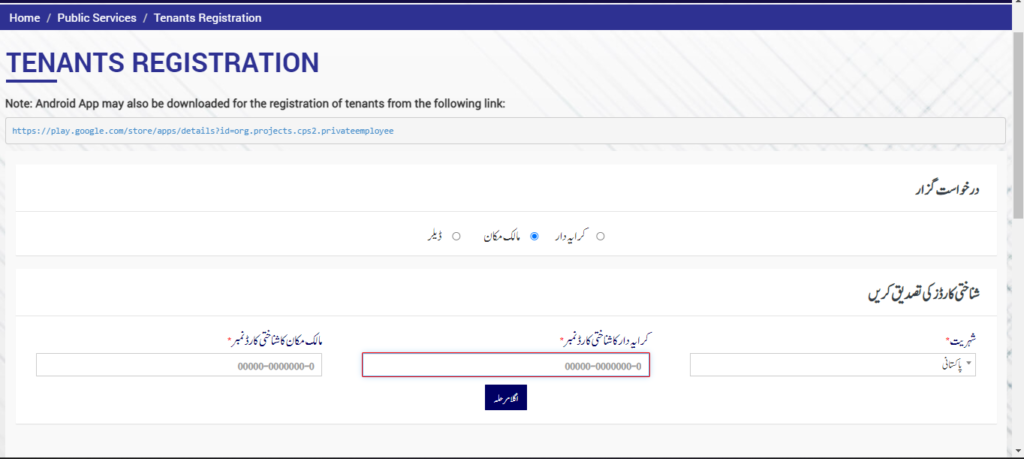
Step # 3: Select your Nationality as “Pakistani” and enter the owner data in the cells.
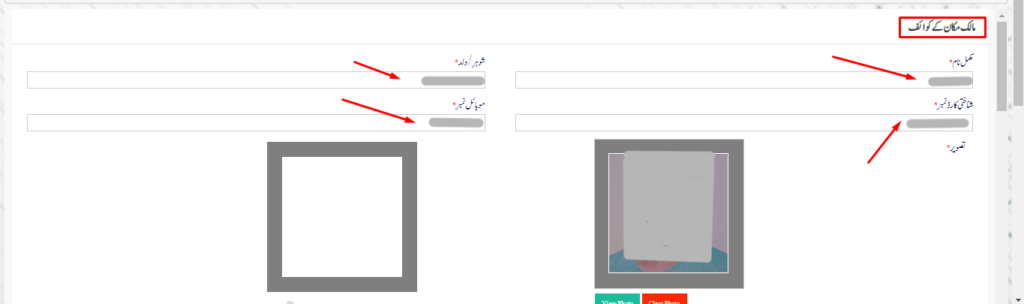
Step # 4: Then, add the details of tenant sequentially.

Step # 5: Once the process is completed, a notification will pop-up.

Now, download the document and print 🖨️ two copies, one for each party.
Tip: Make sure that your mobile is on, as the OTP will be sent to confirm the registration.
Method # 2 – Mobile App
The Punjab Information Technology Board (PITB) developed an App for Tenant & Employee Registration to quickly register the new residents and update the official database.
In case of any criminal record found by the authorities the owner will be notified to stop living tenants in that house. Otherwise, he will bear the consequences.
Currently, the app is only available for Android users. So, one can’t operate it on an iOS device.
- Open Play Store and Download Tenant & Employee Registration.
- Sign Up (for first time) or Login if already registered.
- Enter the Username, password, CNIC, Mobile Number, Country, City, Upload a clear picture and other required data.
- Now, enter the data of “Tenant” or “Employee.”
- Click on the “Submit” button and download the pdf file.
- Congrats 🎉, you’ve successfully done the process.
If you have any questions about this topic, leave a comment below so we can provide the best information available.
FAQs About Rental House or Employee Registration in Punjab
What data do I have to enter into the cells?
Add the required information, such as ID card number, contact number, address, and property number.
How long will it take to register my tenant?
The whole process merely takes a maximum of up to half an hour to complete.
Is it necessary to download the file?
Yes, printing out the file to show the legal aspect in the hour of need is better.
Do I need to go to the Police Station after registration?
Since this platform is built to provide convenience, there is no need to go to the Police Station if you do it online.
Can I register my multiple house tenants?
Yes, you can follow the same procedure to onboard the other tenants.
Who has to visit the Police Station for the registration?
Both the house owner and the tenant should go to the Police Station to go through the legal procedure.
Is it crucial to provide the employees information?
Yes, it’s vital to register an employee working in any unit, corporate or manufacturing site inside the Punjab.
