Do you know What Does RAM Do for Gaming? Well, when you build or upgrade a gaming PC, you have several components to consider. So each affects the performance of your computer in different ways and ignoring it can be a hindrance. In this article, let’s focus on Ram.
We’ll discuss the role of this component in games, the specifications to look for when shopping, and what you shouldn’t worry about.
How Much Ram Do You Need To Play?
The generally accepted baseline for normal PC gaming is 8 GB RAM, although some modern games may require more. Performance tests between 8 GB and 16 GB of RAM have shown little benefit for gaming.
However, if you want to prepare your system for the future or use your computer for activities like video editing or multitasking, upgrading to 16 GB is a great option. While you may not see a significant improvement in gaming performance right now, it will pay off in the long run as games become more complex and require more RAM.
For some of the newer and more demanding games like Hogwarts Legacy and Dead Space Remake, 16 GB is recommended for optimal performance. Call of Duty: Modern Warfare II, on the other hand, only requires 8 GB for minimum specs and 16 GB for ultra specs.
| Game | Minimum RAM | Recommended RAM | Ultra RAM |
|---|---|---|---|
| Hogwarts Legacy | 16 GB | 16 GB | 32 GB |
| Dead Space Remake | 16 GB | 16 GB | N/A |
| Call of Duty: Modern Warfare II | 8 GB | 12 GB | 16 GB |
| Marvel’s Spider-Man Remastered | 16 GB | 16 GB | 32 GB |
| Uncharted: The Legacy of Thieves Collection | 16 GB | 16 GB | 32 GB |
Ram And Fps Performance For Popular Games
You know how when you play games on your computer, sometimes they might be slow or freeze? Well, that can happen because your computer doesn’t have enough memory to run the game smoothly.
This Special table tells you how much memory (RAM) you need for different games to run well, and also shows you how fast the game will be (measured in FPS or “frames per second”). So, you can use this table to make sure you have enough memory to play your favorite games without any problems.
| Game | RAM Required | Minimum FPS | Recommended FPS | Ultra FPS |
|---|---|---|---|---|
| Valorant | 4GB | 50 FPS | 80 FPS | 144 FPS |
| League of Legends (LoL) | 4GB | 60 FPS | 144 FPS | 240 FPS |
| Minecraft | 4GB | 30 FPS | 60 FPS | 120 FPS |
| Counter Strike: Global Offensive (CS:GO) | 4GB | 60 FPS | 144 FPS | 240 FPS |
| DOTA 2 | 4GB | 50 FPS | 90 FPS | 144 FPS |
| GTA 5 | 4GB | 30 FPS | 60 FPS | 120 FPS |
| Cyberpunk 2077 | 8GB | 30 FPS | 60 FPS | 90 FPS |
| Fortnite | 8GB | 60 FPS | 90 FPS | 144 FPS |
| Apex Legends | 8GB | 60 FPS | 90 FPS | 144 FPS |
| Rainbow 6 Siege (R6) | 8GB | 60 FPS | 90 FPS | 144 FPS |
| World of Warcraft Shadowlands | 8GB | 60 FPS | 90 FPS | 144 FPS |
| Call of Duty Warzone | 8GB | 60 FPS | 90 FPS | 144 FPS |
| Player Unknown’s Battlegrounds (PUBG) | 16GB | 60 FPS | 90 FPS | 144 FPS |
| Marvel’s Spider-Man Remastered | 16GB | 60 FPS | 90 FPS | 144 FPS |
| Uncharted: The Legacy of Thieves Collection | 16GB | 60 FPS | 90 FPS | 144 FPS |
| Hogwarts Legacy | 16GB | 60 FPS | 90 FPS | 144 FPS |
| Dead Space Remake | 16GB | 60 FPS | 90 FPS | N/A |
| Call of Duty: Modern Warfare II | 8GB | 60 FPS | 90 FPS | 144 FPS |
What Is Ram Memory?
Your computer is like a library, and RAM (random access memory) is a table where you put books to read quickly. When you open a program or game, your computer puts all the information it needs onto the RAM table, so you can access it quickly. RAM can only hold a certain amount of information like a table can hold only so many books. More RAM is like having a bigger table. You can hold more information and access it quickly without getting cluttered.
Gaming time! Your computer needs to load a lot of information quickly, like the game world, characters and sounds when you play your favourite video game. If your computer doesn’t have enough RAM, it’s like trying to fit all that information onto a tiny table. It takes longer to find what you need, and the game can slow down or even freeze.
But, with more RAM, it’s like having a big table to quickly find all the information you need, and the game runs smoothly. Enough RAM is like having a big table to quickly access all the information your computer needs, especially when playing games.
Ram Module Comparison Single vs Dual vs Multiple
the performance of different types of RAM modules – single-channel and multiple-channel. Single-channel RAM is slower than multiple-channel RAM, but the difference in performance might not be very noticeable for everyday tasks like browsing the internet or using Microsoft Office.
However, for more intensive tasks like gaming, graphic design, or video editing, using multiple-channel RAM can make a noticeable difference in performance.
| RAM Type | Performance | Best For |
|---|---|---|
| Single-Channel | Adequate | Casual PC usages like browsing, Microsoft Office, and media consumption |
| Dual-Channel | Better | Moderate PC usages like casual gaming, light content creation, and programming |
| Multiple-Channel | Best | Intensive PC usages like gaming, graphic designing, video editing, and 3D rendering |
Is More Ram Better?
Since this memory allows games to be loaded efficiently, you might think that adding more RAM will always lead to better performance. However, this is not the case. If you have more RAM than you need, then extra is lost.
Think of your computer’s RAM as a stadium where a game is being played. The game requires space for the players, the ball, and the audience. The more space the stadium has, the better the game can be played and enjoyed.
Similarly, when you’re playing a game on your computer, it requires space to load and run the game, as well as space for the graphics, sound effects, and other game features. The RAM provides this space for your computer to work efficiently. Just like a stadium, if you have a small amount of RAM, you may not be able to run the game smoothly or enjoy all of its features.
However, if you have too much RAM, it won’t necessarily improve the game’s performance beyond a certain point. It’s like having a stadium that’s too big for the number of players and audience. It won’t necessarily make the game any better, but it will require more resources and may be more expensive to maintain. So, having the right amount of RAM is important for a good gaming experience.
Understand Ram Specifications For Gaming
How much RAM you have to play with is only part of the story. This whole memory is not the same. There are other explanations to keep in mind. Let’s see some of them.
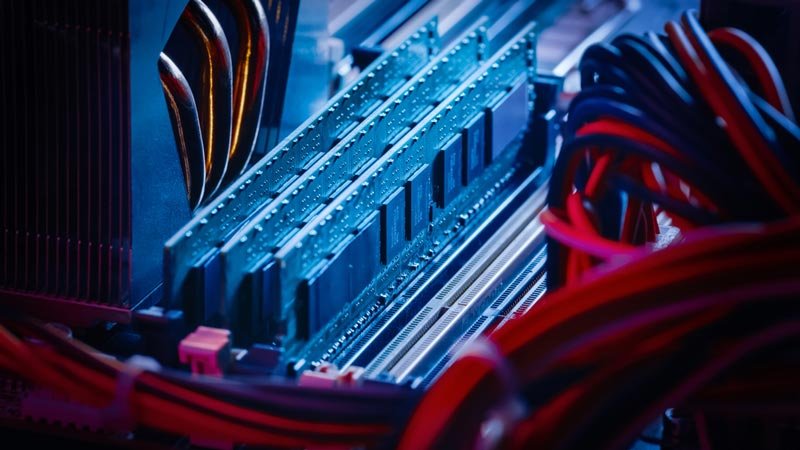
DDR Designation
Every time you see too much RAM, it will have a DDR and a version number. DDR stands for Double Data Rate, which means it works twice for every clock cycle. Over time, this technology has improved, leading to DDR2 and other versions.
DDR2 is quite old, so it is unlikely that you will find it now. You will still see DDR3 RAM, but it has been largely replaced by DDR4, which is the current standard. While DDR5 is on the way, it is not yet commercially available.
Different races of RAM are not compatible with each other, so you cannot connect DDR4 RAM to the motherboard with a DDR4 slot. If you are buying more RAM for an existing machine, make sure it supports your motherboard. For new builds, stick with DDR4 as it is the best we have.
In addition to DDR, you will also see the clock cycle of RAM memory on your product page. These are recorded in MHz and represent how many cycles Ram can perform per second. For example, 2666MHz runs at 2.666 billion cycles per second.
Surprisingly, the higher the number, the faster the RAM and the smoother your experience. However, this is not an improvement. Fast memory is better than slow memory, but in most cases, it does not appear.
DDR generation and clock cycle are interrelated. For example, you won’t see speed numbers in the old DDR2. Because of this, as long as it complies with current standards, you will know that you will have RAM that will work at a decent speed.
Speed Of Clock
If you combine RAM with different watch cycles, everything will run at a lower frequency. The motherboard may also limit the available speed.
Sometimes you will also see a series of numbers listed in RAM, such as 5-9-5-23. These are called times, and they explain how late Ram is when answering requests. Most people don’t have to worry about these numbers. DDR generation and capacity are more important.
Number Of Sticks
When buying RAM, it is also important to consider how many slots there are in your motherboard. Most motherboards support dual-channel memory. This allows your system to use twice as much RAM at the same time, which has minor performance benefits.
We say you want to put 16 GB RAM in your system. To take advantage of dual-channel memory, it’s best to buy two 8GB drives instead of one 16GB. If you have more than two slots in your motherboard, be sure to arrange the bars manually to use them properly.
What Does Ram Do For Gaming?
RAM is important because your system can quickly access the data in which it can retrieve information from your main storage disk. All your game data is stored on your hard drive or solid-state drive, but it is useless to constantly remove it from there.
Therefore, your computer transmits game information that will need RAM to load faster.
With less RAM, your computer will not be able to store all of the game’s information to run properly, which is why frame rate and poor performance can also prevent the game from working.
It is important to note that dedicated video cards have their own RAM, called vRAM. This system is different from memory in that it focuses entirely on sending graphics to your screen.
So if you want to play games at a high resolution like 4K, you need a lot of VRAM. You may have 32 GB of system RAM, but with only 2 GB of video RAM on your card, performance will be affected.
Summary Of Ram’s Role In Games.
We have analyzed various aspects of the role of this memory in your gaming machine. But fortunately, it’s not really that complicated. Here is a summary of the key points:
- RAM is a short-term storage unit that is used to temporarily store data for the game you are playing.
- 8GB is the baseline for gaming today, but 16GB is a good option for the future.
- Until DDR5 arrives, use DDR4 RAM (unless you’re confined to a motherboard with DDR3 slots).
- The higher the speed of Ram’s clock, the less effect it has in the real world. Advanced bicycles come with new generations of DDR. Mixed rams will fall at the lowest speed.
- Consider the number of slots on your motherboard when deciding to buy your RAM.
With all this, keep in mind that RAM is a relatively minor part of a gaming computer. As long as you have enough RAM and it is not too old, that look is very clear. You can then work on finding the best RAM to match the rest of your computer, whether it’s new or re-powered.
You get the leverage to upgrade to a more powerful graphics card with extra VRAM. And if you still have an old hard drive in your system, you should prefer upgrading to SSD.
How Much Ram Do You Really Need On A Pc?
When playing games, one of the most frequently asked questions is about RAM. Now that we’re looking at specifications for the next generation of consoles, Xbox Series X and PlayStation 5, some users may be wondering what effect this could have on the PC. Obviously, to date, consoles have on several occasions marked the need for memory so that it can play properly. Now, how much RAM do you really need on a PC?
We see many configurations between streamers, contradictory, sometimes with exaggerated amounts of RAM. One thing is a minimum requirement, which is usually between 4 and 8GB, and another is recommended. To analyze this question and find the answer, we watch an interesting performance comparison video published in Benchmark, where different games with different amounts of RAM are put to the test.
The fact is that the first option in this comparison may lack 4 GB. However, looking for maximum performance, it is clear that this amount is not enough. But when a computer is equipped with a certain amount of memory, that amount is often misused. In addition, it is possible to focus on other aspects such as speed or delay, rather than on the number of modules and the amount of memory.
However, leaving this aspect aside, it can be seen that although sometimes jumps between 8 and 16GB can be seen, performance improvement is generally non-existent from the moment. For this test, GSkill DDR4 3400 MHz memory blocks are used, which are installed on Intel Core i9-9900K and RTX 2080 Ti 11GB.
As you can guess, a PC consists of several memory groups, where the graphics card uses itself and does not represent the full amount. With this video, you can see that, while saving in some cases, there are hardly any differences. In cases where there are exceptions, the biggest difference is between 8GB and 16GB. From there, investing in more memory seems futile.
Here Are Some Tips To Help You Build Your Pc
Panorama can change with the advent of new consoles, as they are equipped with 16 GB of RAM. Because of the platform in which most games are developed, at least the same amount of money may be required to talk about the maximum on a PC. The result is that 8 GB is enough today and 16 GB is recommended. It is possible to increase this limit with the launch of next-generation consoles, although there seems to be room for improvement.

