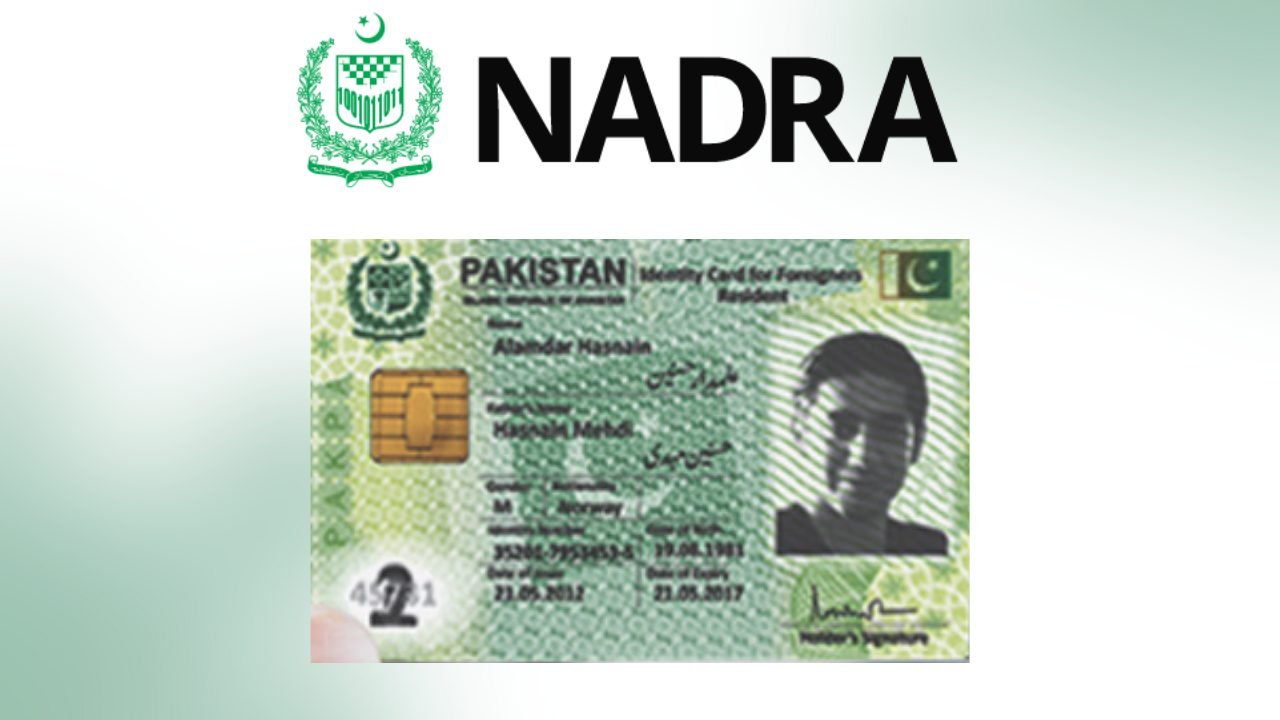Computerized National Identity Card (CNIC) is one of the essential card for every Pakistani. This ID card represents one registered Identity in National Database System. If a person above 18 doesn’t have CNIC, it may create a problem for them. Because CNIC is the 1st requirement for any legal activities, for example:
- To Get Admission to University
- To Open a Bank Account
- To Apply for Passport
- To Get Marriage Certificate
- To Get Family Registration Certificate
- To Cast Vote
- To Get Job in Private or Public Sector
- To Register (Real Estate, Car, Bike, and Other Vehicles)
CNIC demand doesn’t end here. There are hundreds of other tasks that require an ID card. Now, you have an idea of the Importance of CNIC. And you are looking for the process to apply it.
That’s why here in this post, we simply explain the documents you needed for the submission and how to get your CNIC:
Requirements
- Father or Mother ID Original Card.
- B-Form, also known as Child Registration Certificate.
- Matriculation Result Card.
Steps to Follow:
Walk-in your nearest NADRA Executive Centre.
- Get a Token to Apply.
- Wait for your turn.
- Give Documents to the officer.
- Provide fingerprints.
- Select Package (See chart below).
- Apply & you get a printed form of application.
Fees/Charges
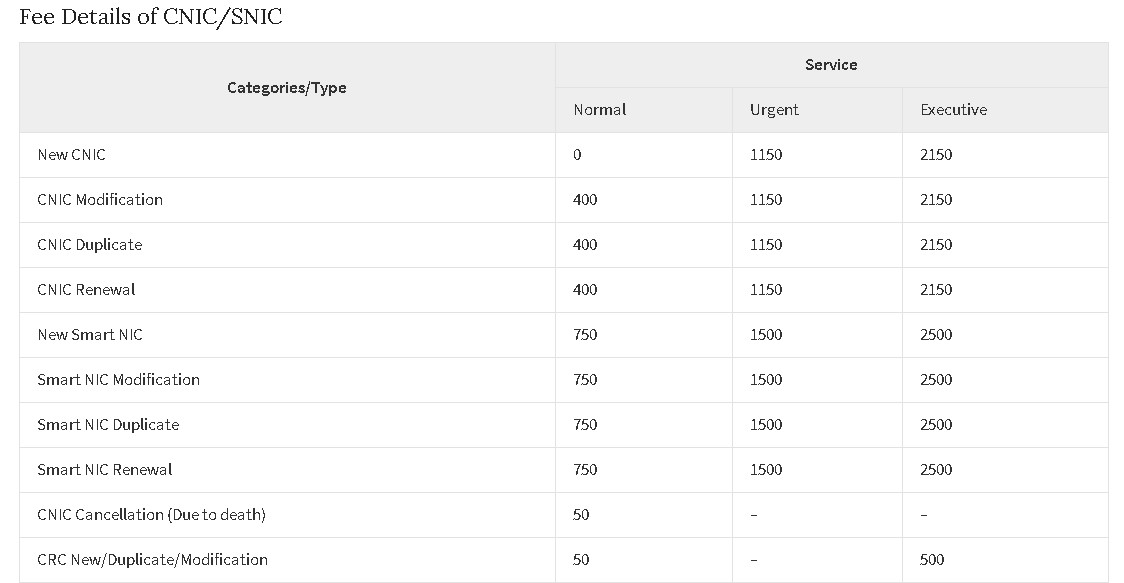
Conditions to apply online, see the picture below:

CNIC/SNIC Status Tracking
You applied for the ID card and wanted to know how many days are left to get your card. There are two steps to track it. Select which suits you best:
Method # 1 | Via SMS App
NADRA have a powerful SMS based service for its clients. It provides facilities to individuals without going to Executive Centres. You can track your FRC, POC, and other related services.
- Go to your mobile “Messaging App.”
- Write a new message and type applicant “Tracking ID.”
- Now send this message to 8400.
- Soon you will receive a Message in which include the Status of your National Identity Card.
Method # 2 | Tracking Online
To track the CNIC status online, you need to create an account on the Pak Identity website. If you already have an account, that’s good. Follow these simple steps to track your ID status online.
- Open the Pak Identity Site
- Enter your account credentials and log in.
- Agree to the terms & conditions & click “Accept and Continue”.

- Multiple options are showing on the screen. Select CNIC/NICOP and click “apply now”.

- Click on the “Existing Application” on the top left of the screen.

- Lastly, click on “Tracking ID” to check the Status of the ID card.

NICOP/POC Online Status Tracking
If you applied for National Identity Card for Overseas Pakistani (NICOP) or Pakistan Origin Card (POC), you could track by following the steps:

- Enter your Form No/Receipt No/CNIC Number.

- Select the card type “NICOP/POC”.
- Type captcha code in the given cell.
- Finally, click on “Check Status” to get the Status of the NICOP/POC card.