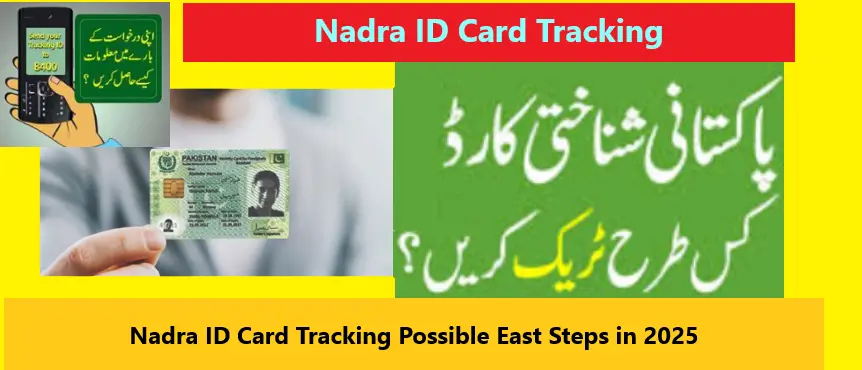Nadra ID Card Tracking Possible East Steps in 2025 with both online portal and SMS‑based tracking, delivering real‑time updates straight to your device.
1: Open this link: Pak id tracking
2: Enter 12-digit tracking id
3: Enter the correct captcha
4: Tap on “Track your Application”
Now let`s move to the details of this guide with each step, explains what you need, and highlights the advantages of each method.
Nadra ID Card Tracking: How to Check Status in 2025
If you were searching for how to track NADRA CNIC record online you must know about the tracking ID. When you submit your CNIC application at a NADRA Registration Center or through the Pak‑ID mobile/web app, you receive a 12‑digit tracking number on your form or printed receipt.
This unique Tracking ID lets you monitor processing stages, from data entry and biometric capture to printing and dispatch, so you know exactly when your ID will be delivered NADRA.
Method 1: Online Tracking via Pak‑ID Portal
Pak-Identity is NADRA’s online ID issuance services for Pakistani citizens.
Apply for NADRA identity products from anywhere in the world.
- Go to the Pakistan Identity Portal at https://id.nadra.gov.pk/e-id/
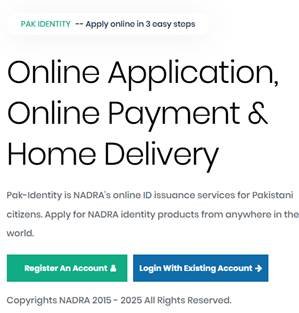
- Log in with your registered email and password.
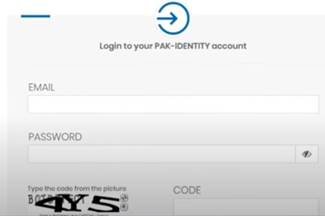
- Accept Terms & Conditions
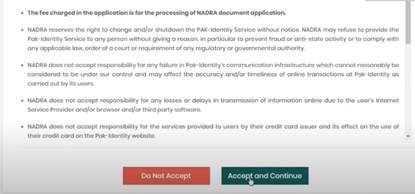
- Review and agree to NADRA’s user policy to proceed.
- Navigate to “Existing Applications”

- Enter Your Tracking Number

- Input the 12‑digit ID from your receipt and complete the CAPTCHA.
- View Real‑Time Status
- Instantly see whether your card is “Data Entry,” “Biometric Capture,” “Printing,” or “Dispatched” NADRA.
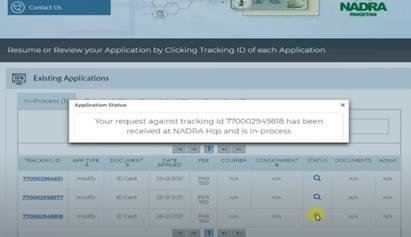
Figure 1: Nadra ID Card Tracking Possible East Steps in 2025
Pro Tip: Bookmark the tracking page for quick access and check back any time without additional fees.
Method 2: SMS‑Based CNIC Status Check
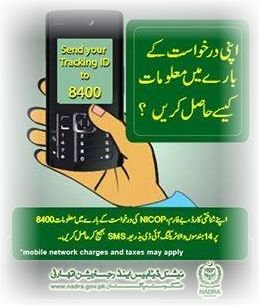
Figure 2: Nadra ID Card Tracking Possible East Steps in 2025. Send your CNIC in message form to 8400.
- Open Your Messaging App
On any mobile device, start a new text.
- Enter Your Tracking ID
Type the 12‑digit application number exactly as printed.
- Send to Short code 8400
Use the official NADRA SMS gateway at 8400 for tracking.
- Receive Instant Update
You’ll get a return message with your card’s current stage, no internet required.
Cost: Standard SMS charges apply; check with your mobile operator. SMS tracking is ideal when you’re offline or the portal is busy.
Troubleshooting & Support
- Invalid Tracking ID? Double‑check digits and ensure you’re using the number from your latest receipt.
- Delayed Updates? If status hasn’t changed in over two weeks, contact NADRA via NCCMS at 051111786100.
Advantages of Online CNIC Verification
Using NADRA’s online CNIC verification offers several compelling benefits:
- Fast and Simple: The entire verification can be completed in under a minute, no paperwork or in‑person trips required.
- Convenient Access: Track your CNIC from any device, at any time, ideal if you’re travelling or have limited mobility NADRA.
- Avoid Long Lines: Skip NACRA offices altogether; digital checks mean you never queue for verification.
- Real‑Time Updates: Instantly see each processing stage (Data Entry, Biometric Capture, Printing, Dispatch) via the portal NADRA.
- Cost‑Effective: Portal access and basic tracking are free, only premium services (like Verisys) carry fees NADRA.
Together, these features make online CNIC verification highly user‑friendly, ensuring you stay informed without disrupting your schedule.
FAQs: Nadra ID Card Tracking Possible East Steps in 2025
Following are the frequently asked questions regarding Nadra ID Card Tracking Possible East Steps in 2025:
Q1: How can I renew my National Identity Card (NIC) or Smart NIC (SNIC)?
Ans. You can renew your NIC or Smart NIC either by visiting a NADRA Registration Center (NRC) or using the Pak Identity Mobile App.
Option 1: NADRA Registration Center (NRC)
Visit your nearest NADRA Registration Center.
At the NRC, your application will be processed through the following steps:
- You will receive a token number.
- Your photograph will be taken.
- Fingerprints and digital signature will be recorded.
- Your personal data will be entered and printed for your review.
- You’ll receive a printed version of your application form.
- After verifying the details, get the form attested by a gazetted officer and submit it.
Note: If you bring a blood relative (father, mother, brother, sister, son, or daughter), you can skip the attestation requirement by verifying their biometrics at the NRC.
Option 2: Pak Identity Mobile App
You can conveniently apply for the renewal of your Smart NIC via the Pak Identity Mobile App, and have the card delivered to your doorstep.
Q2: What is a National Identity Card (NIC), and am I eligible?
Ans. The National Identity Card (NIC) is an official identification document issued by NADRA to valid/legitimate citizens of Pakistan. All Pakistani citizens who are 18 years of age or older are eligible to apply for a NIC.
Q3: What is the difference between NIC and Smart NIC?
Ans. The National Identity Card (NIC) and Smart National Identity Card (Smart NIC) are different generations of NIC cards.
Q4: Is there a fee for obtaining an identity document?
Ans. Yes, there is a fee associated with applying for an identity document. The fee structure may vary based on the type of identity document, the nature of the application (new, renewal, modification), the priority of the application (normal, urgent, and executive), and other factors.
Q5: What is the fee structure of NADRA’s products and services?
Ans. Please check the link.
Please share your views regarding Nadra ID Card Tracking Possible East Steps in 2025.
Note: Please verify the information from official sources, as we are not liable for any loss caused by its use.
For more news, please visit Munafa Marketing.